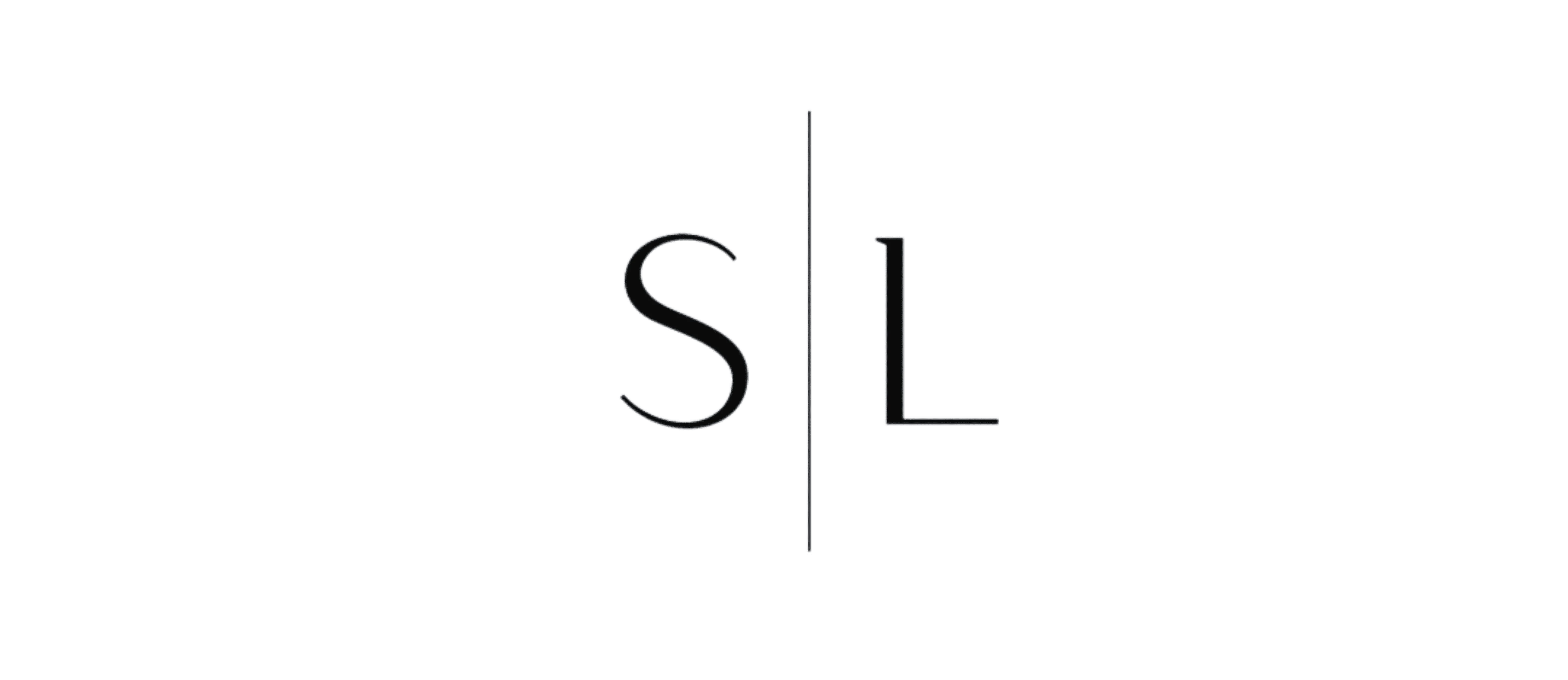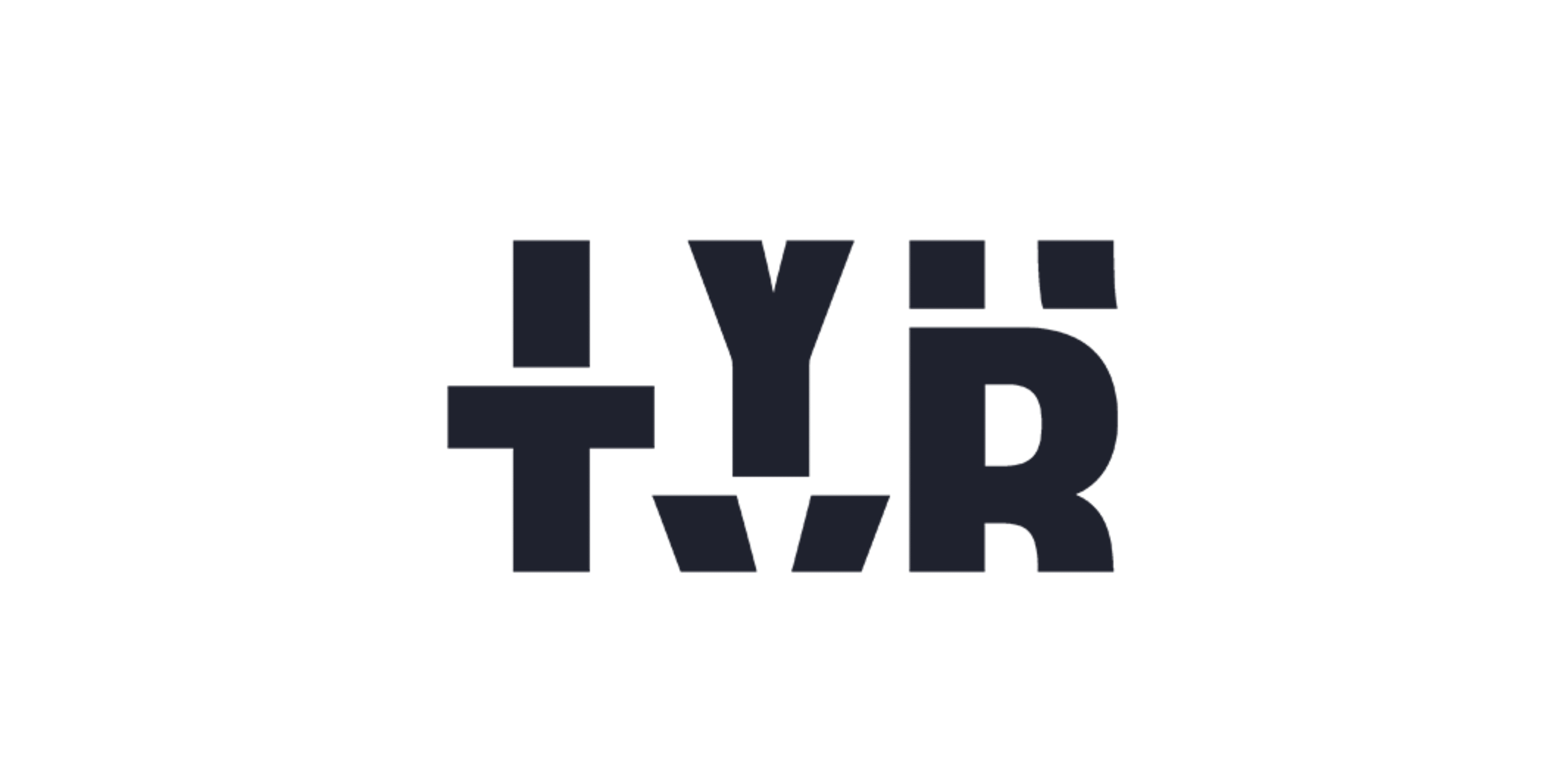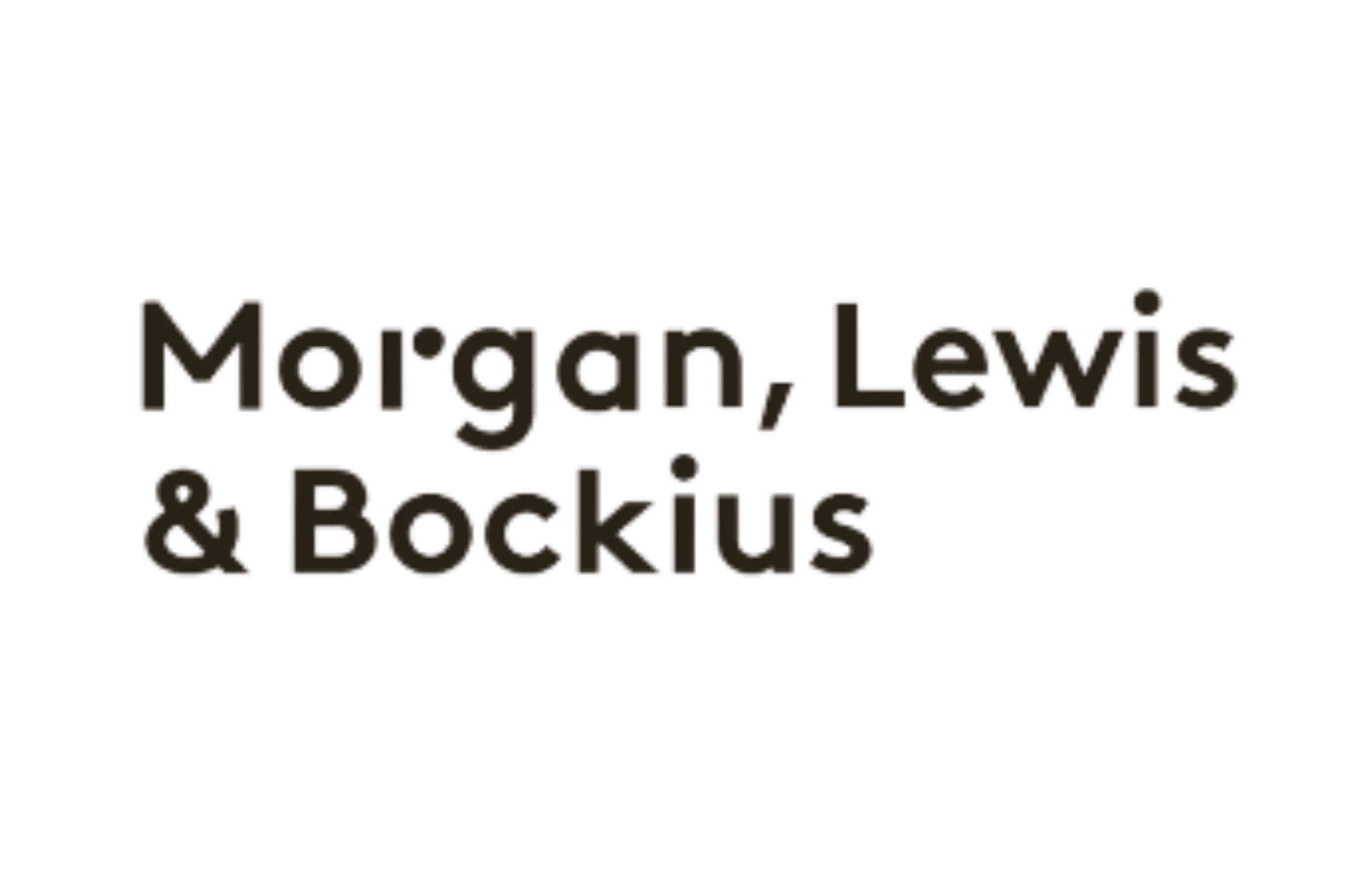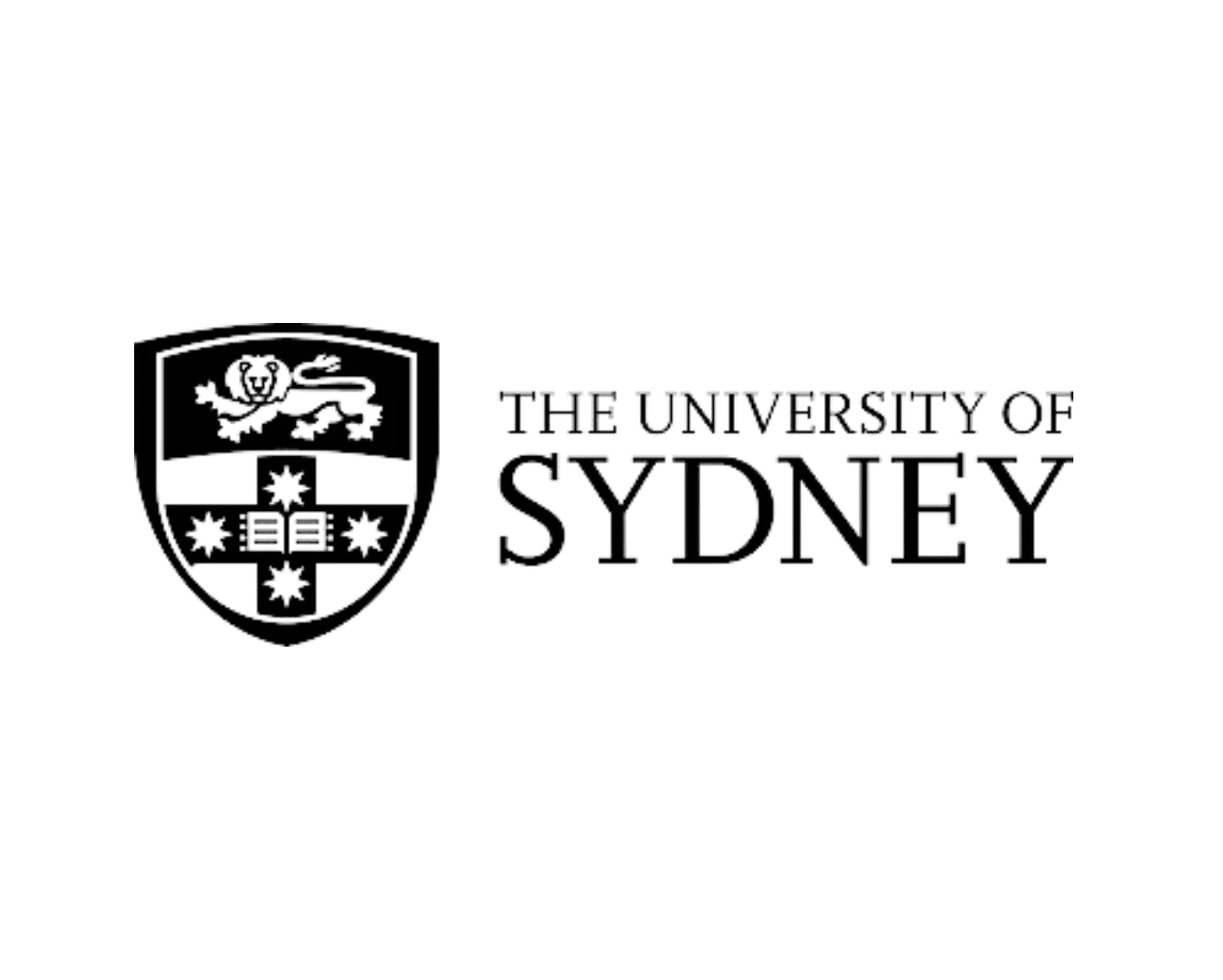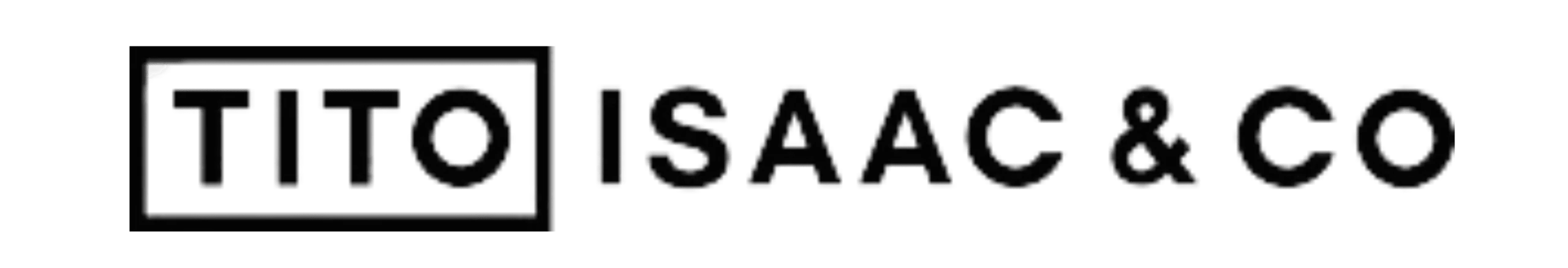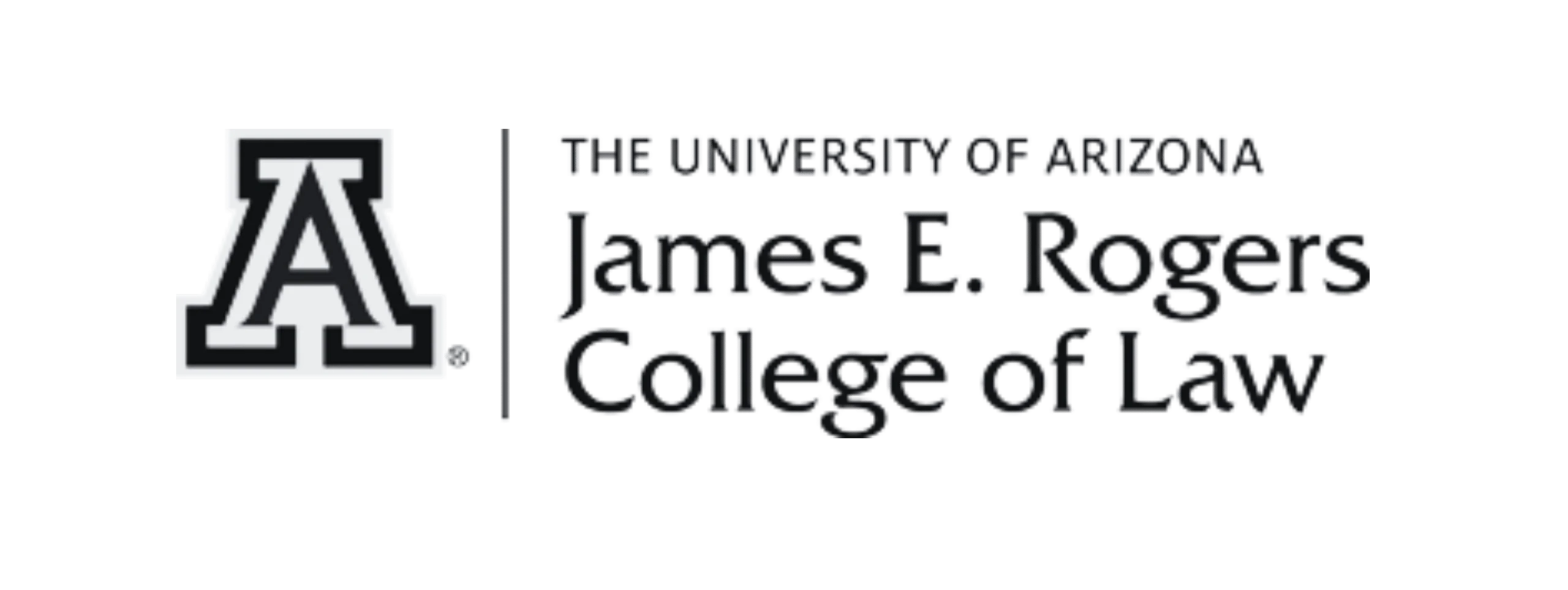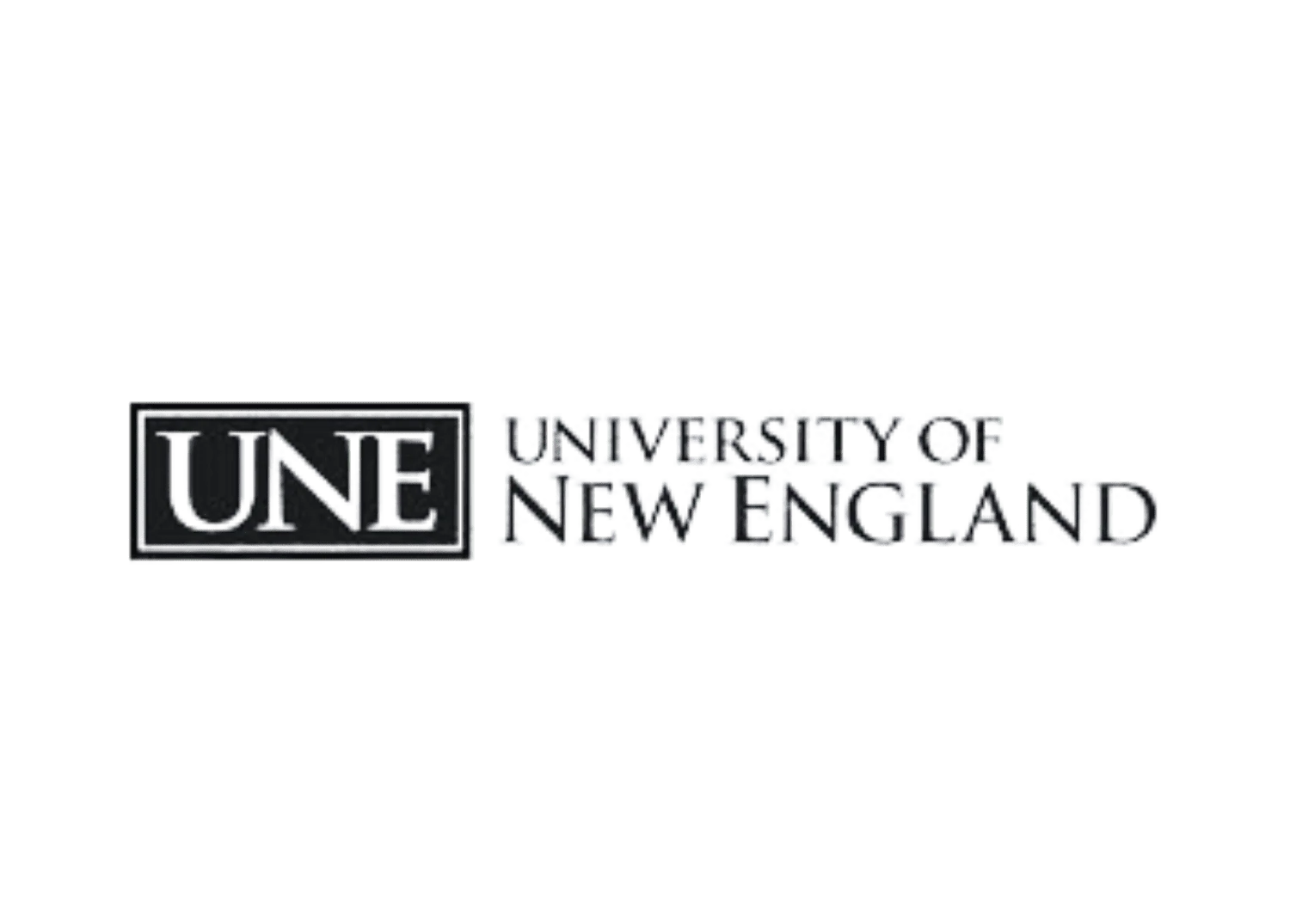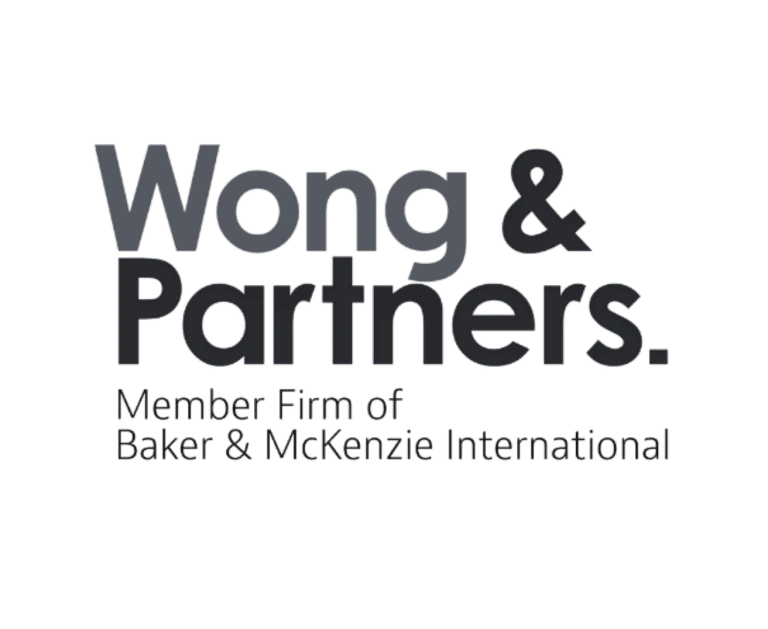Features
Explore the features Case Law Summarizer
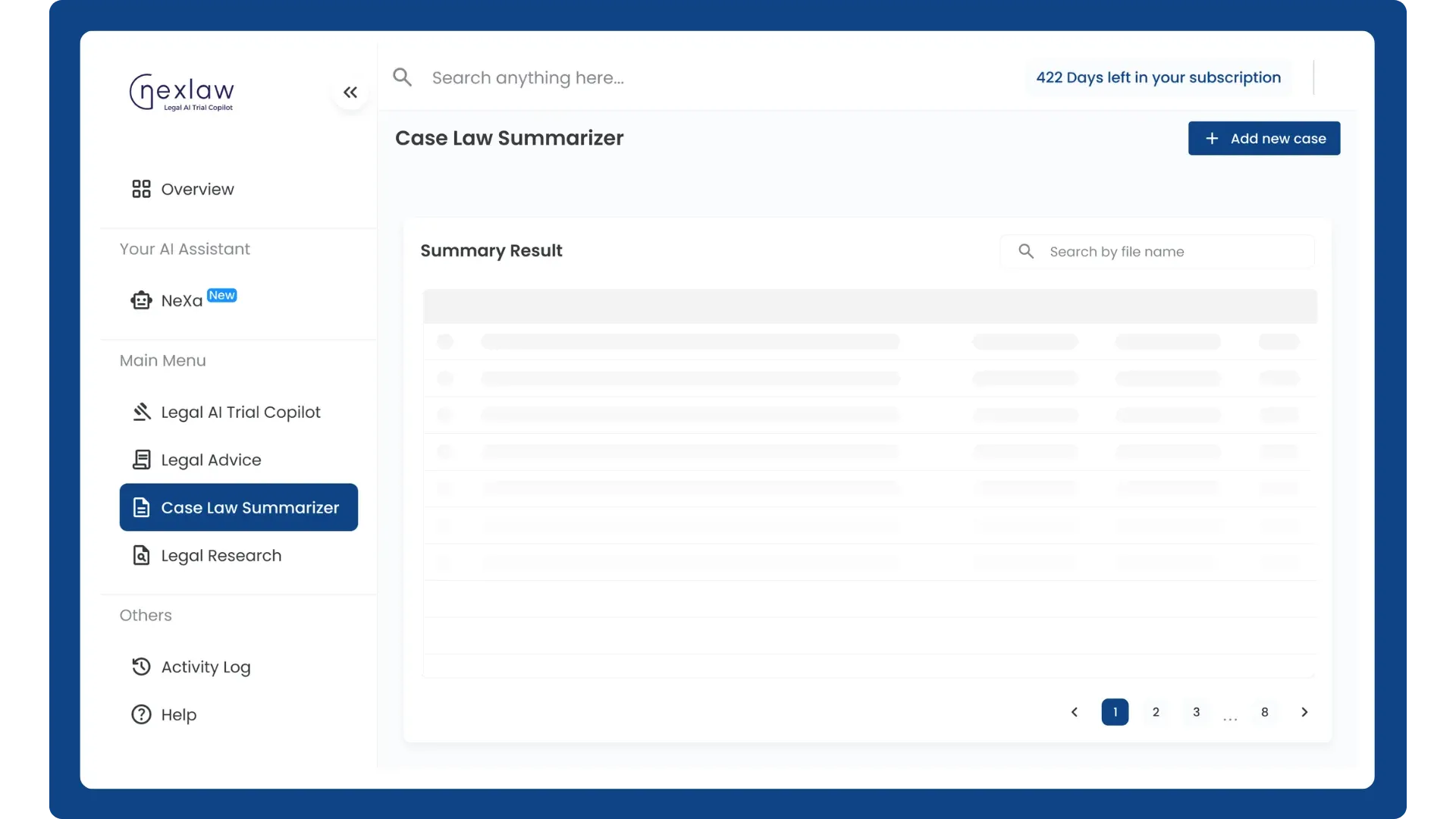
Upload judgement file.
Upon clicking the Case Law Summarizer on the overview, you will find an option to click on “ Add New Case”.
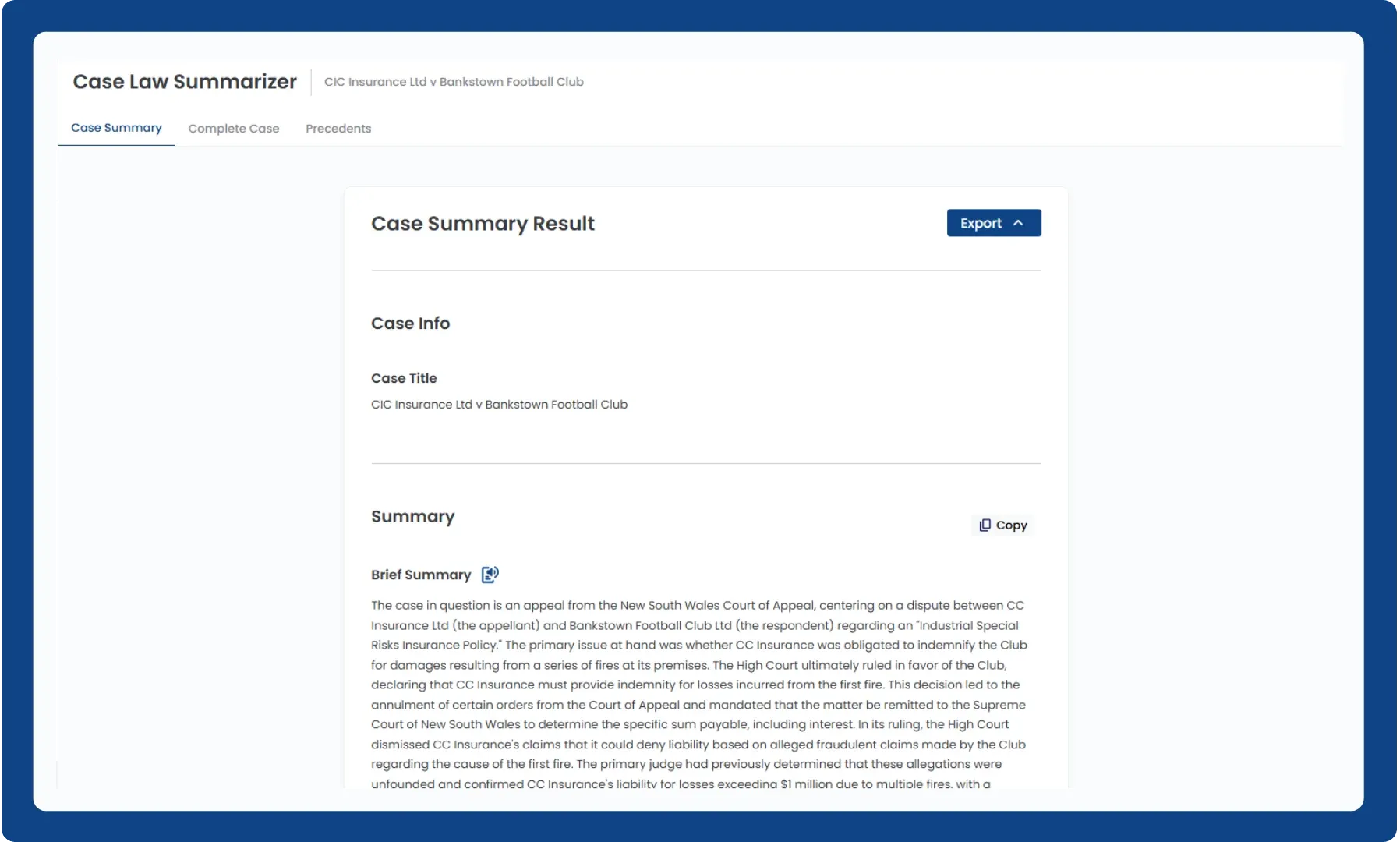
Summarize with just one click.
Once you click on “Add New Case”, you can proceed to upload your documents from your device.
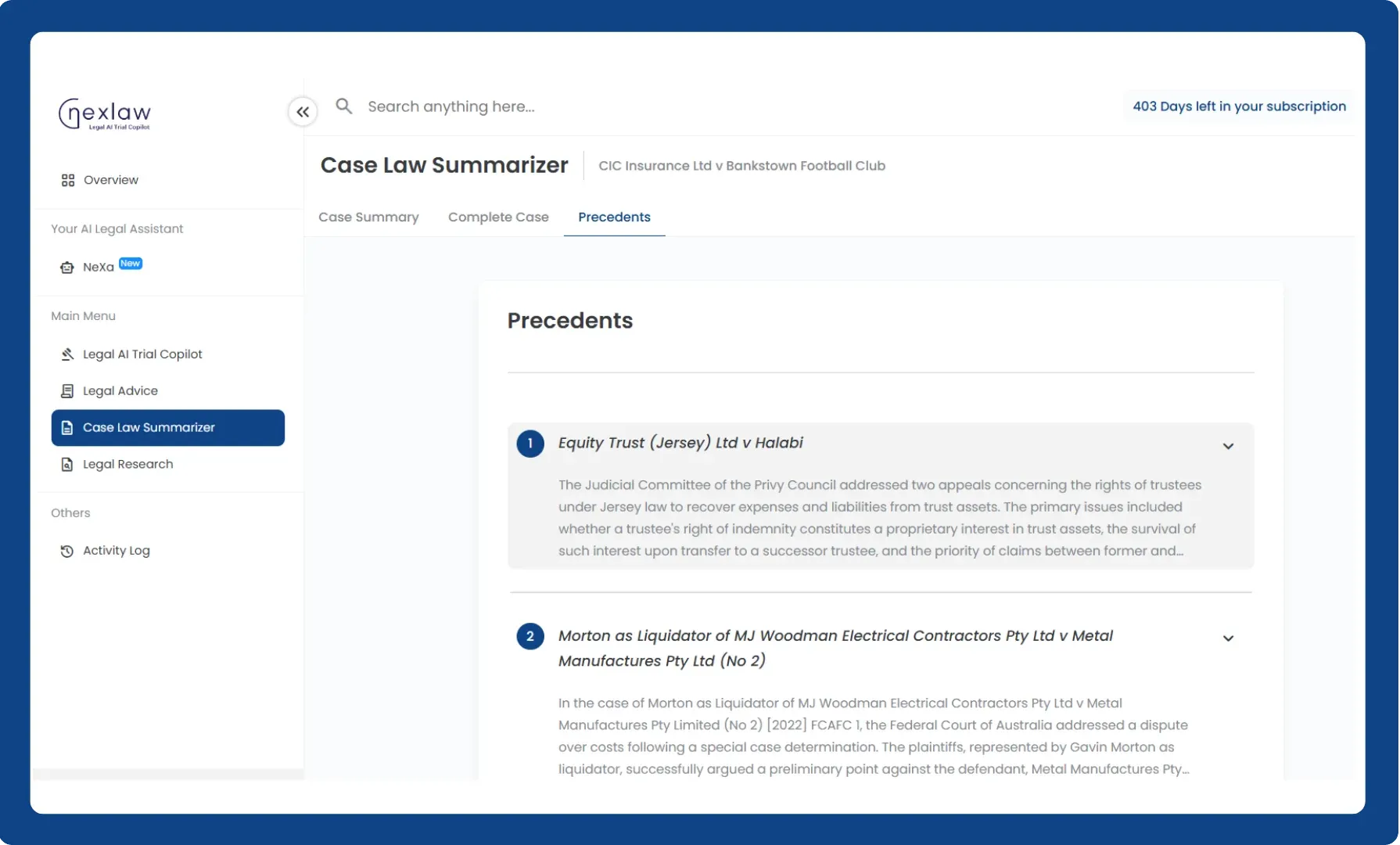
Efficiently process and analyze case data.
Once the result is generated, you can view the relevant case law specifically aligned with your case details.
Precedent Report
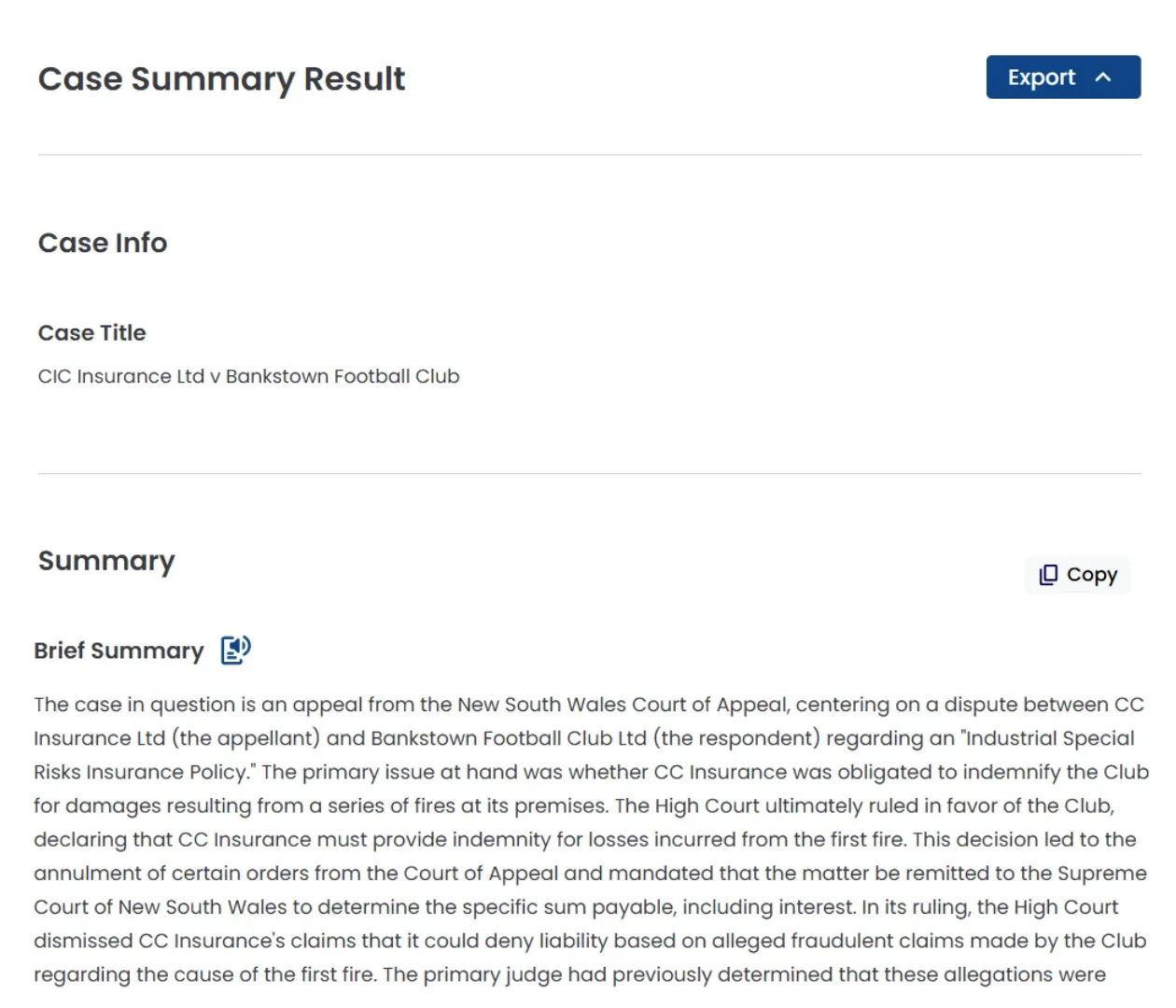
AI-Powered Summarization
Instantly analyze vast volumes of legal texts, processing them to create concise summaries for you.
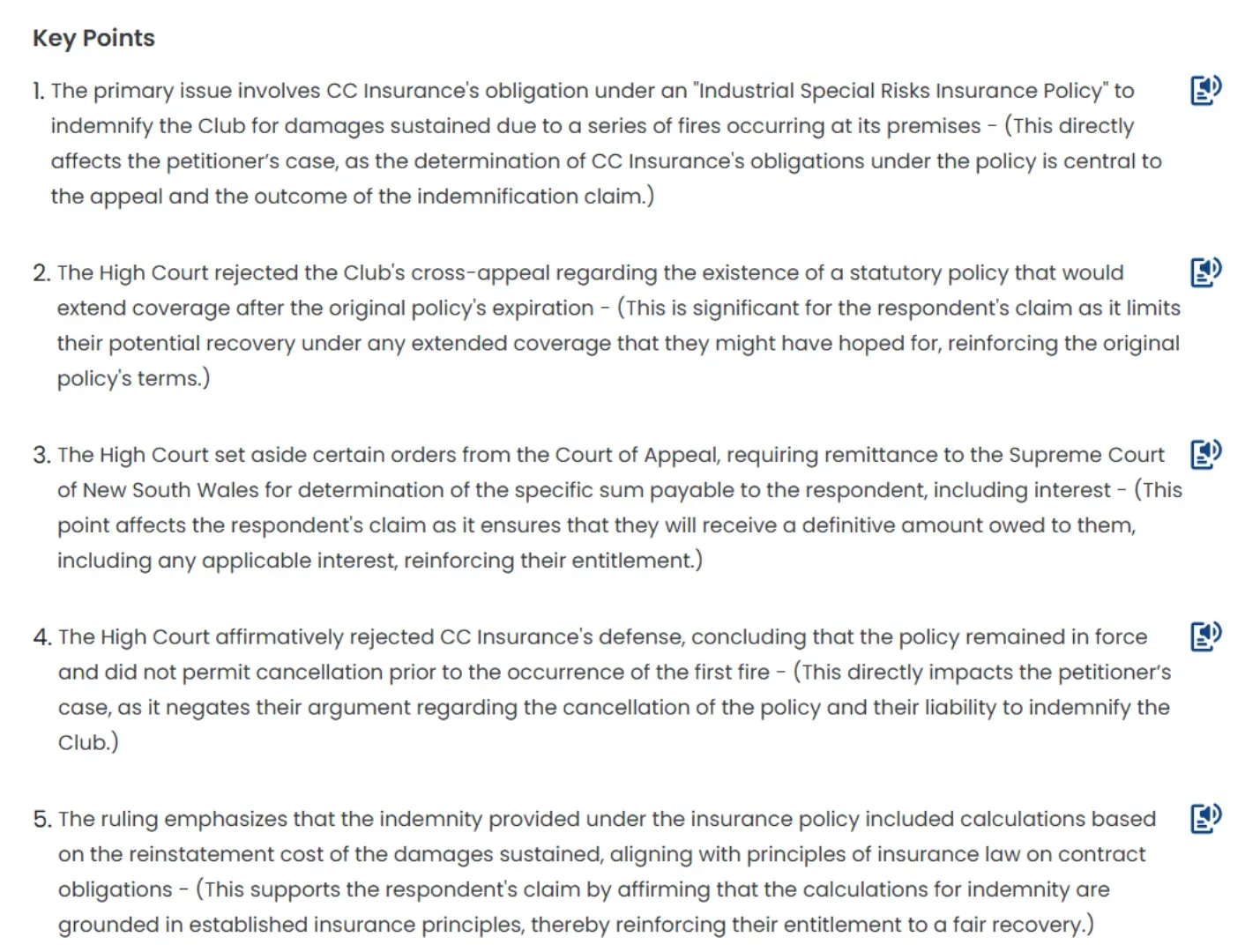
Concise Case Highlights
Summarized key points from the judgment, outlining crucial legal findings and their direct impact on the case for quick and clear reference.
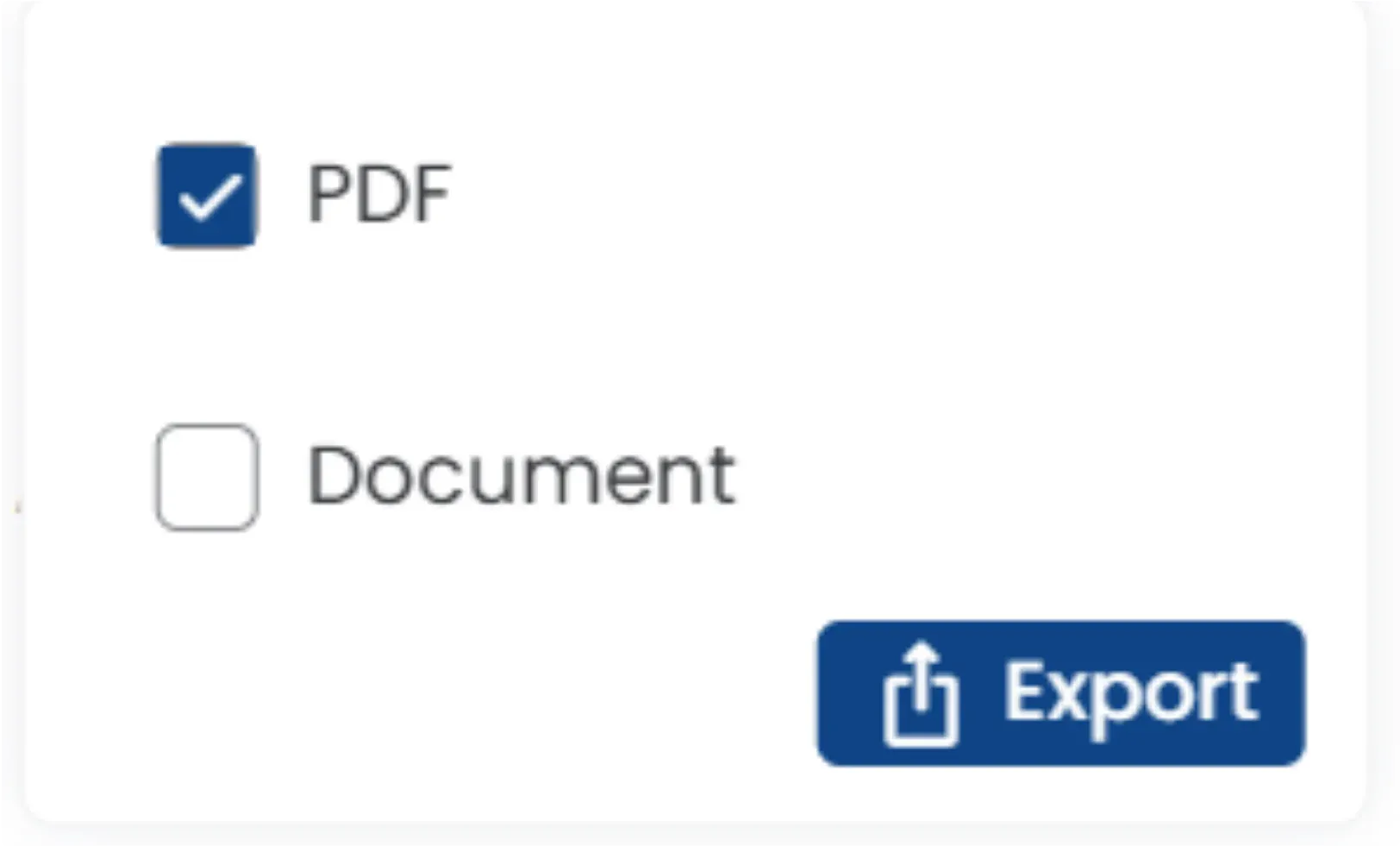
Versatile Exportation
Export summary in different formats with or without keywords, to suit users' individual needs.
NexLaw's AI Question Bot
AI-driven chat sessions designed to deepen your understanding of case summaries. Pose your questions, explore detailed aspects, and obtain a comprehensive grasp of complex legal documents, thereby enriching your analysis and strategic approach
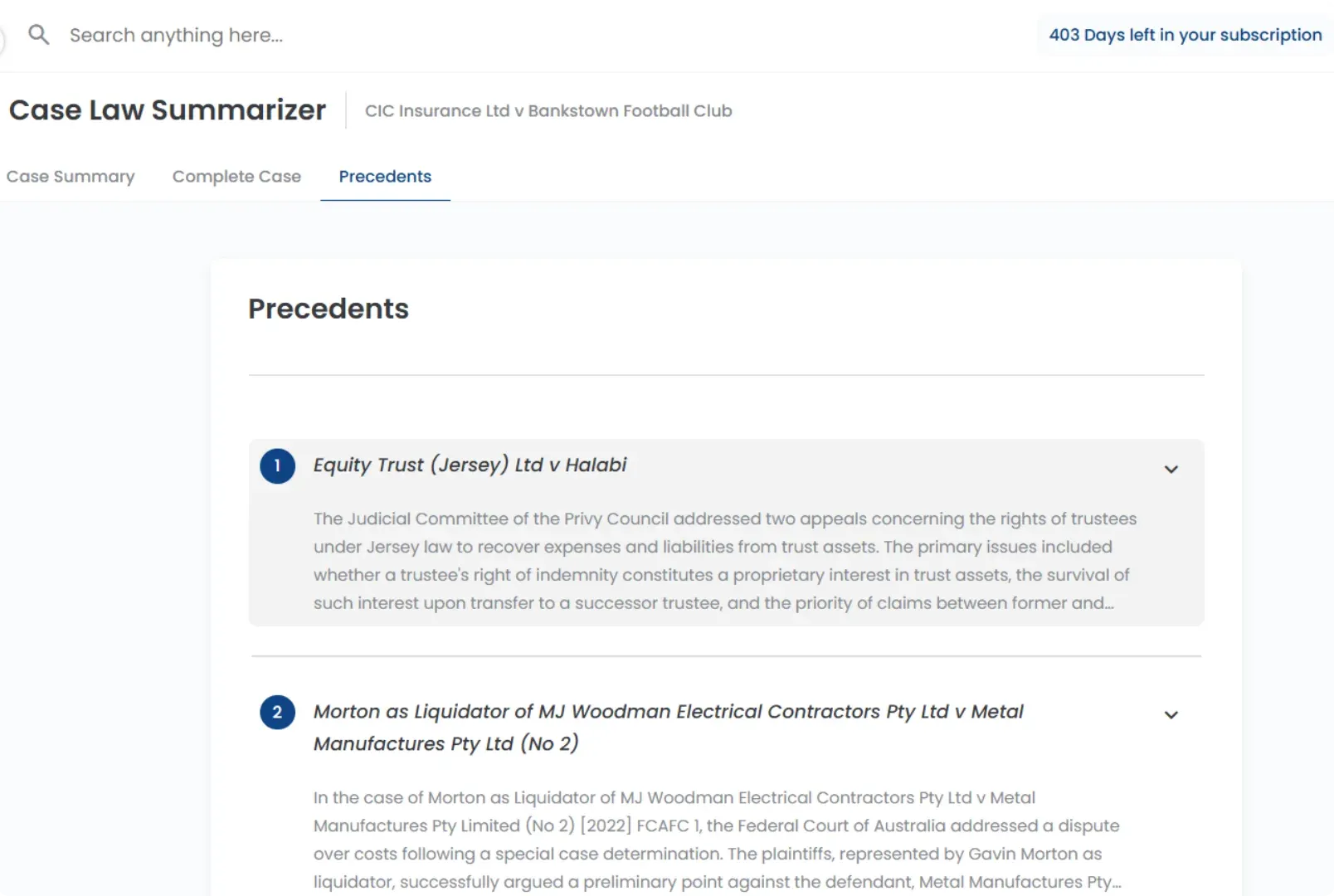
Precedents
Displays relevant legal precedents alongside case summaries, providing users with immediate insights into related past rulings and enhancing their understanding of the case within its broader legal context.
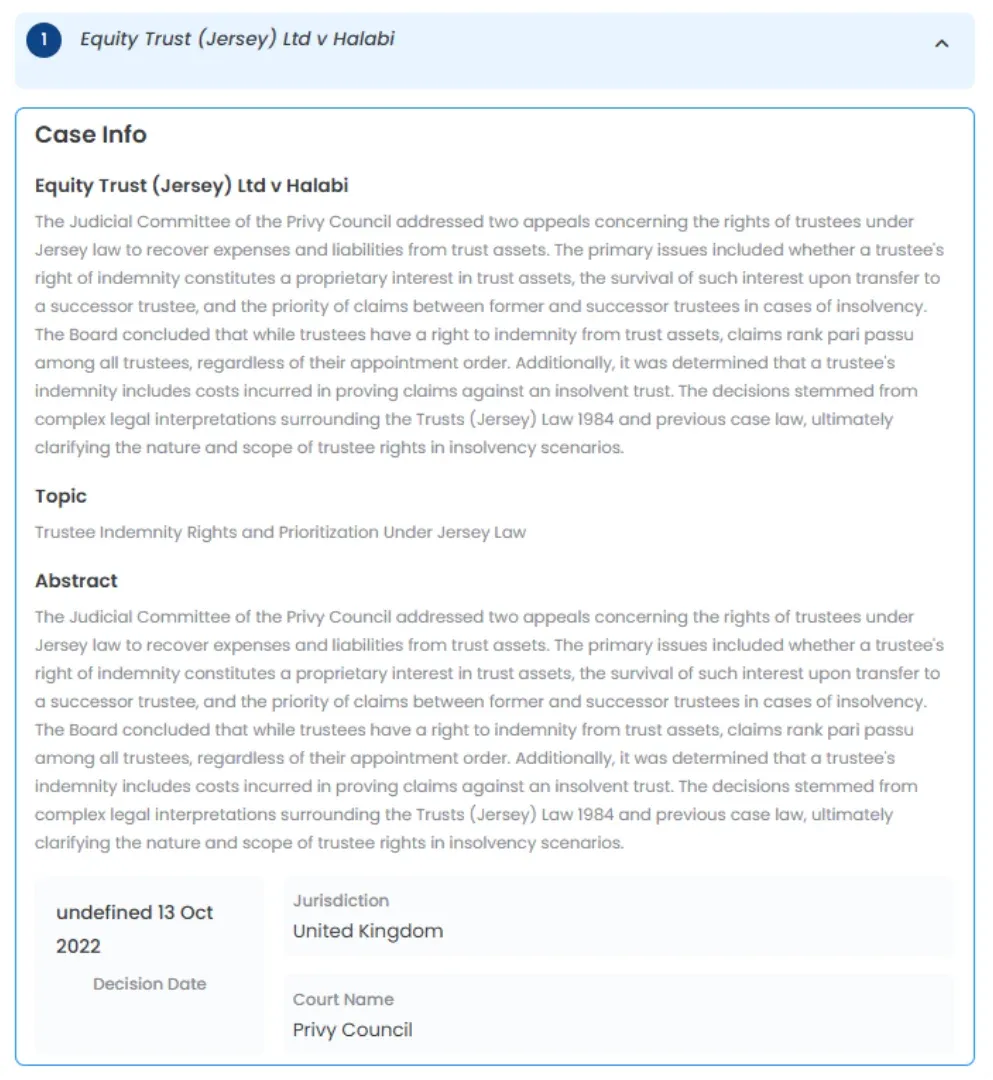
Secure Legal File Uploader
Confidently upload your legal documents to our encrypted and secure platform. Our system maintains the utmost privacy while generating precise case summaries, ensuring your sensitive legal data is always safeguarded.

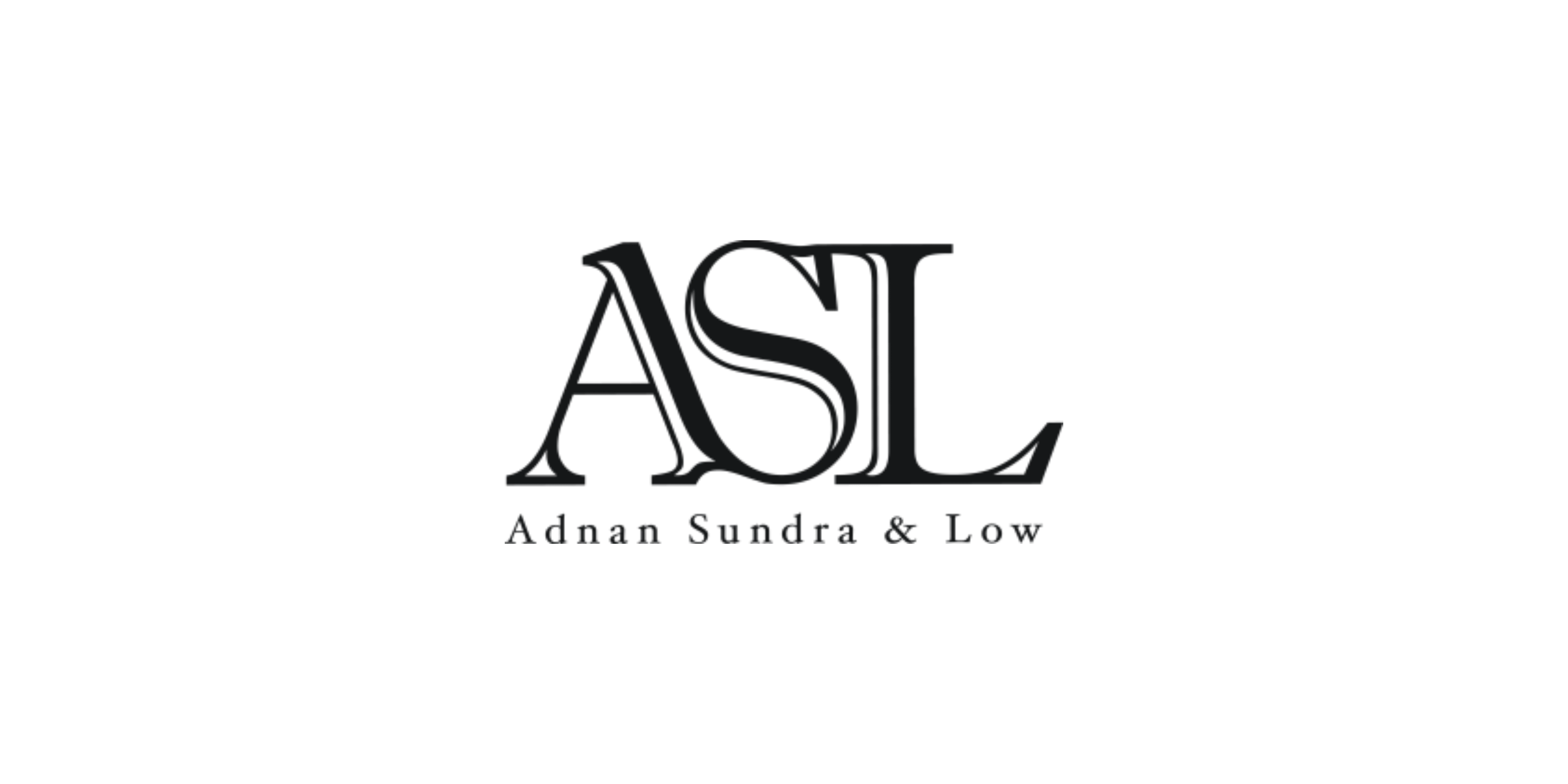


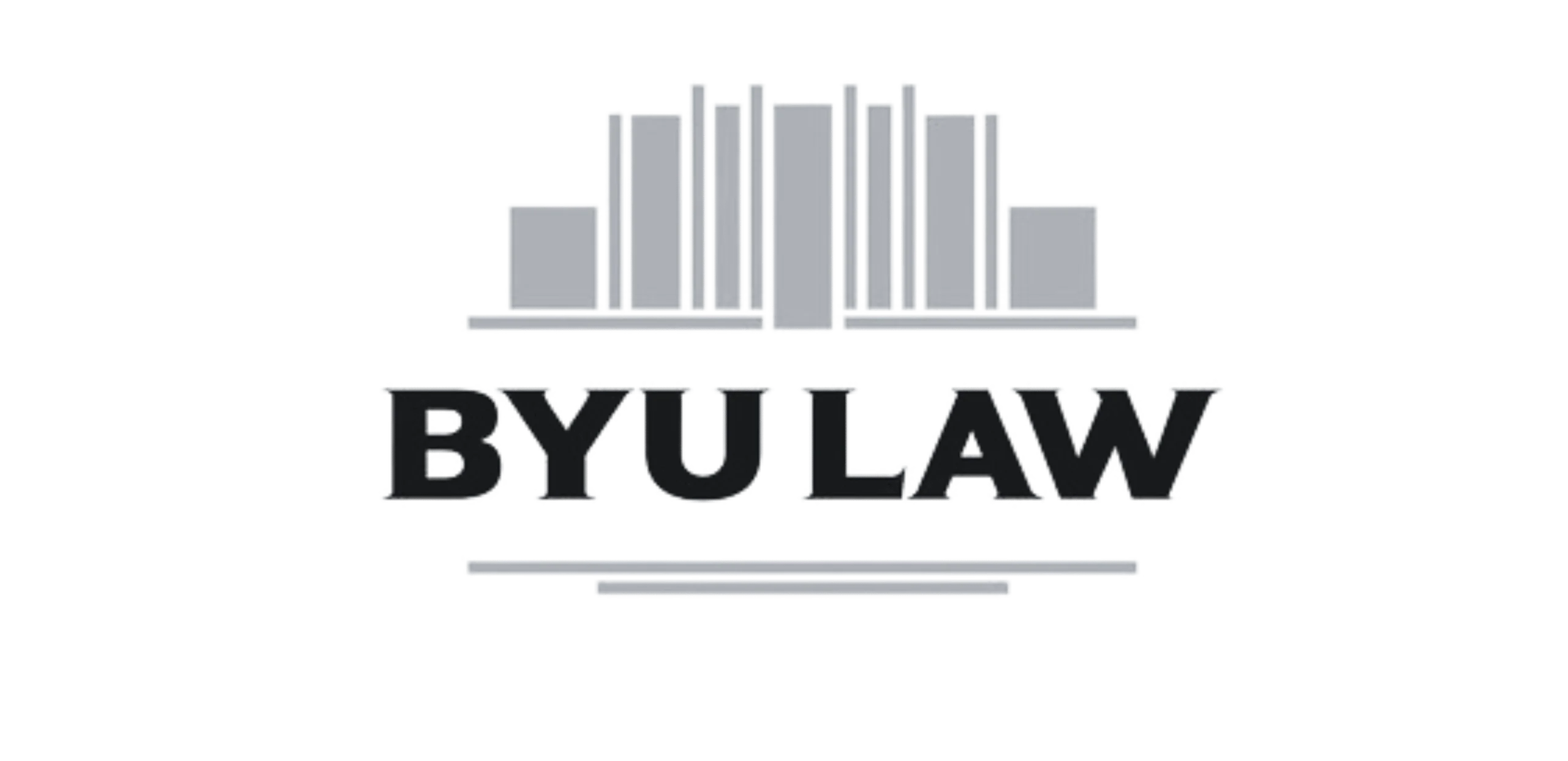


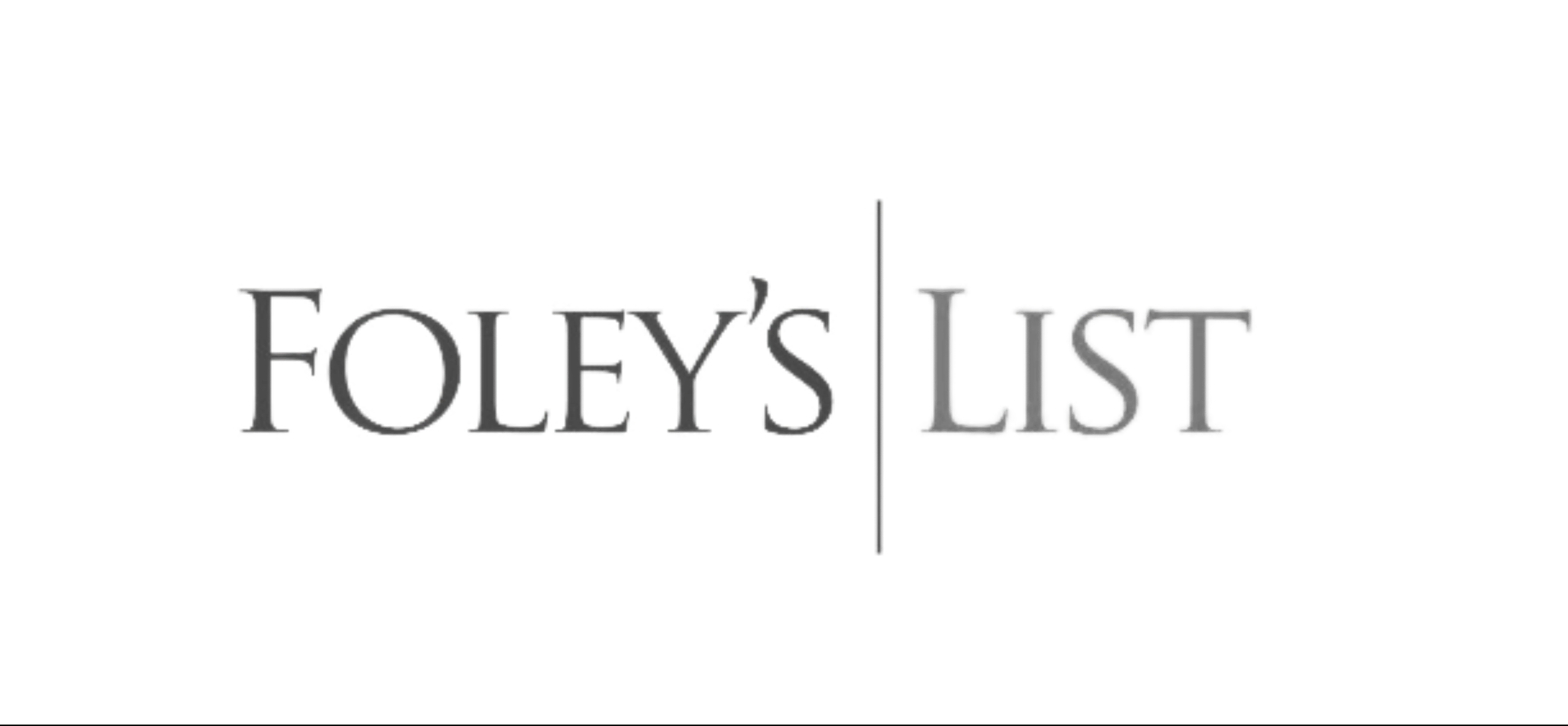









.webp)